How To: Uploading Activities to the Content Manager
Explore how to add a custom activity to the Atomic Assessments Content Manager.
You have the ability to add custom activities to your Atomic Assessments Instance.
1. Proceed to the Atomic Assessments Activity Manager and click on the three dot menu next to New Assignment and select Content Manager.
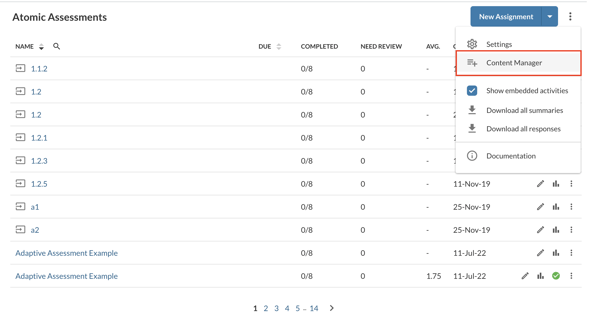
Figure 1: Content Manager in the Atomic Assessments Activity Manager
2. Go to the three dot menu on the next page and select Add Activities
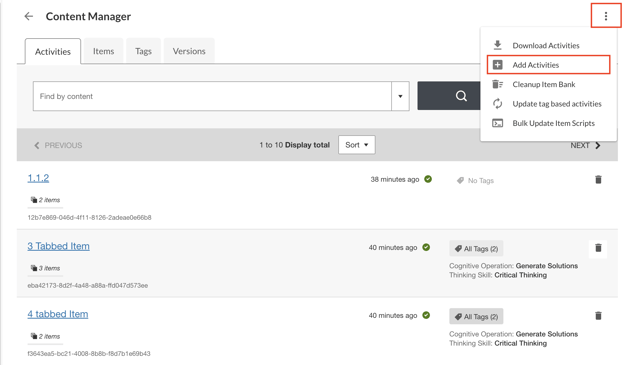
Figure 2: Content Manager three dot menu including "Add Activities"
3. Select Choose A File To Upload
4. Upload the file containing the activity or activities
5. The activities will now be available through the Content Manager (see example above in Figure 2: 3 tabbed item and 4 tabbed item were activities that were uploaded)
