Reference: NCLEX Question Types in Atomic Assessments
This article highlights several Next Generation NCLEX® (NGN) question types and how they can be created or previewed in Atomic Assessments. These formats—Patient Notes with MCP, Drag & Drop Patient Outcome, Tabbed Patient Vitals with Choice Matrix, Tabbed Patient Vitals with Multiple Response, and Bowtie Style—help simulate realistic clinical scenarios that measure critical thinking and clinical judgment.
To explore these question types firsthand, download our 85-item NCLEX sample activity for Atomic Assessments. This activity includes several of the formats shown above and can be imported into your own course for practice or adaptation.
Download Sample NCLEX Activity
The below questions are part of the 85 item NCLEX activity/assessment. See instructions how to upload the activity below.
NCLEX Style Questions
1. Patient Notes with Multi-Choice Points (MCP)
Learners review patient chart notes, labs, or progress documentation and answer targeted multiple-choice questions assessing interpretation and prioritization. Ideal for testing recognition of clinical cues and judgment accuracy.
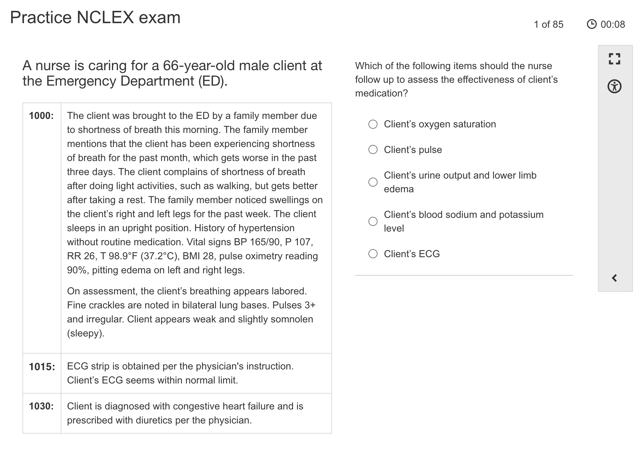
2. Drag & Drop Patient Outcomes
This format allows students to drag clinical findings or interventions into appropriate outcome categories. It mirrors the NGN’s drag-and-drop “categorize or sequence” style to assess decision-making and cause-effect understanding.
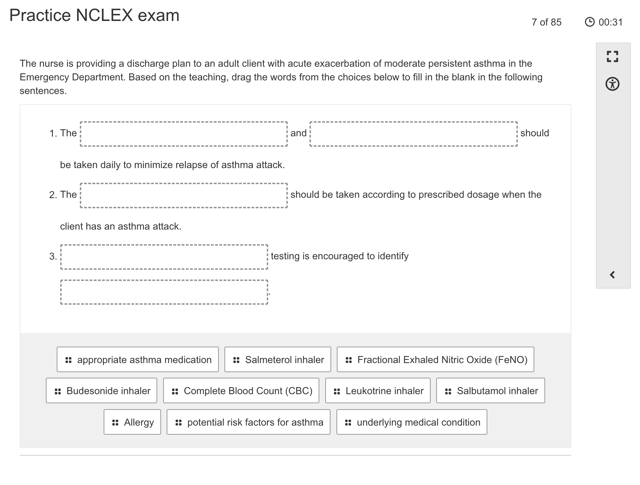
3. Tabbed Patient Vitals with Choice Matrix
Students navigate through patient vitals, labs, or history presented in tabs, then respond using a matrix grid. Each row represents a possible action or assessment, and columns allow learners to classify each as “suggested,” “not suggested.
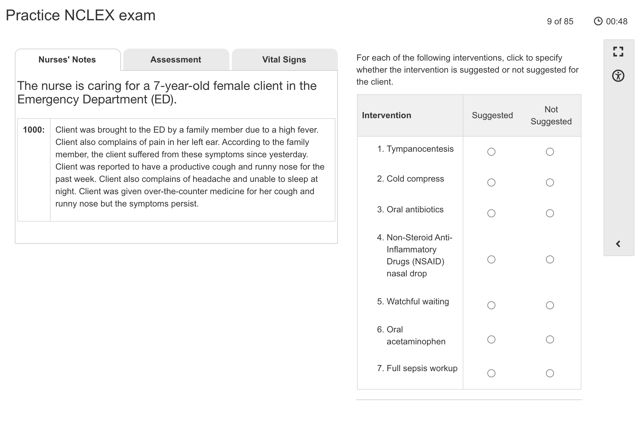
4. Tabbed Patient Vitals with Multiple Response
Similar to the matrix version, but uses check-all-that-apply options within a multi-tab patient record. This format evaluates the ability to identify multiple appropriate nursing interventions based on evolving data.
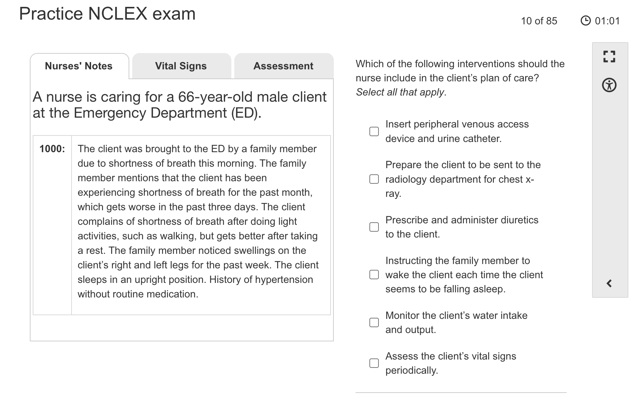
5. Bowtie Style
The Bowtie question type presents a central clinical problem, requiring learners to select correct actions (left side) and monitoring parameters or outcomes (right side). It integrates several steps of the Clinical Judgment Model in a single interaction.
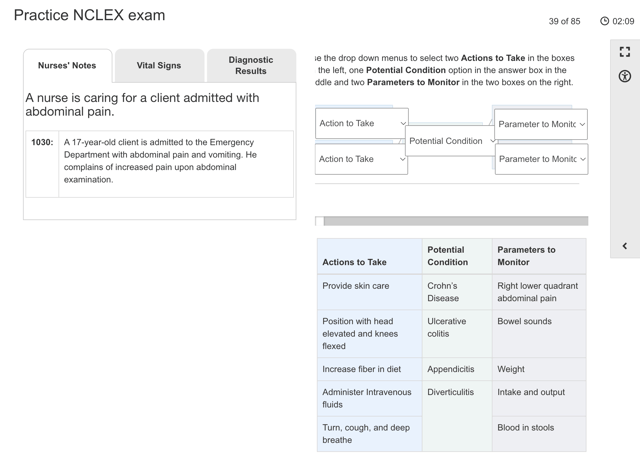
Steps to Download 85 item NCLEX activity
1. Open your Atomic Assesments Acitivity Manager
2. Go to the 3 dot menu and select the triple dot menu
3. Click on "Content Manager"
4. Go to the 3 dot menu and select "Add Activity"
5. Select the file you downloaded above
