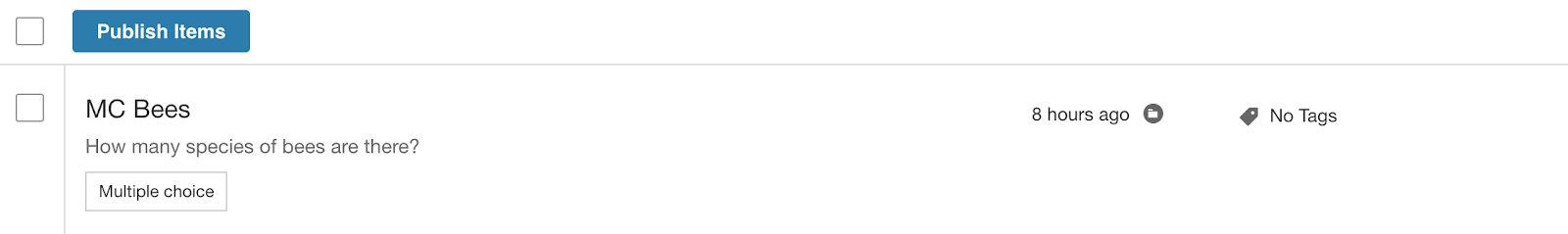Overview: Archiving Items in Atomic Assessments
Review how to archive items in Atomic Assessments and how to view items previously archived.
When the status of an item has been changed to Archived this means a soft delete. The Item will still exist but no longer be present in Item List or in any searches unless Archived Items have been searched for. There is no way to remove an Item completely. As Item References must be unique it is not possible to create a new Item with the same Reference as an Archived Item. In this instance it is recommended to rename the Archived Item.
Archive Items Within the Authoring Menu
-
Select Item Bank.
-
Select the Items tab.
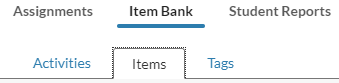
-
Select which Items you would like to archive.
-
Click on the blue Archive Items button to archive those Items.
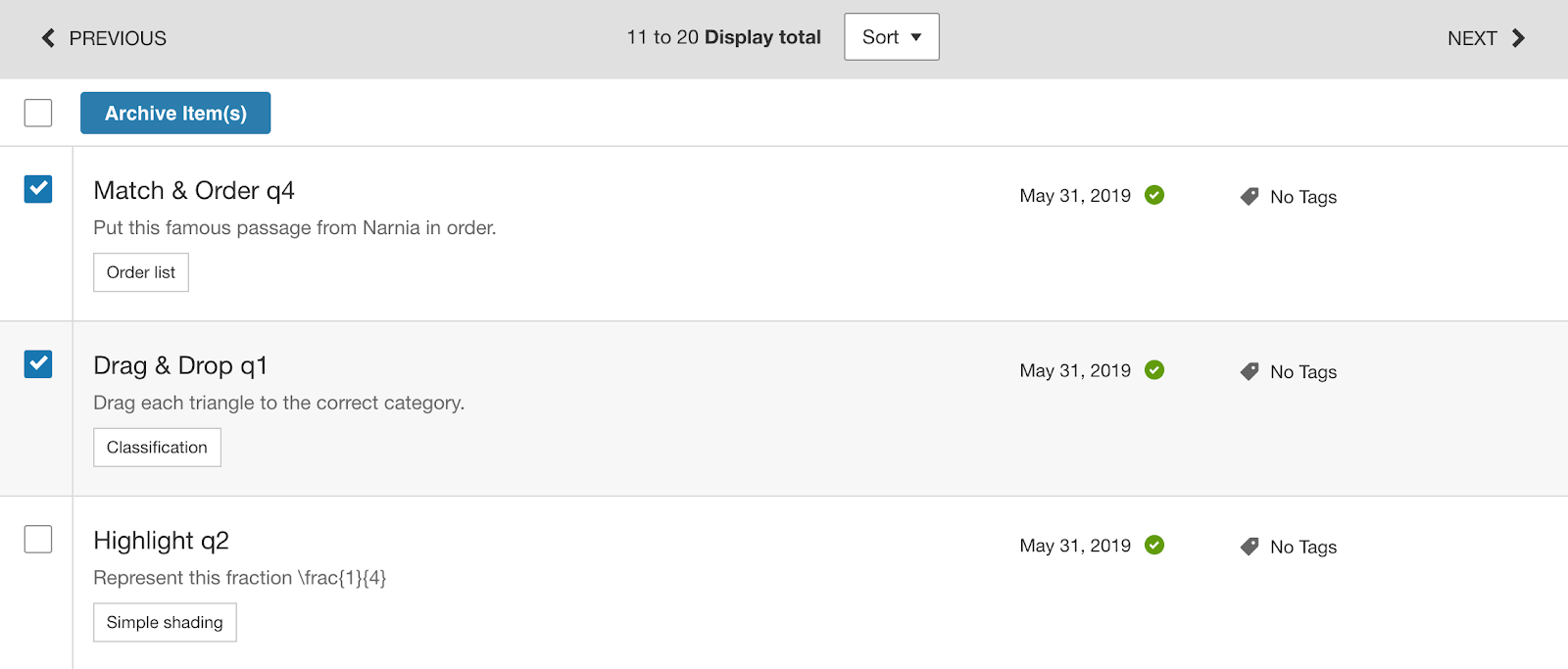
View archived items
-
Select the Menu dropdown.
-
Choose Authoring.
-
Select the Items tab.
-
In the dropdown search menu, under the Status filter, select Archived and click on the search icon on the bottom right.
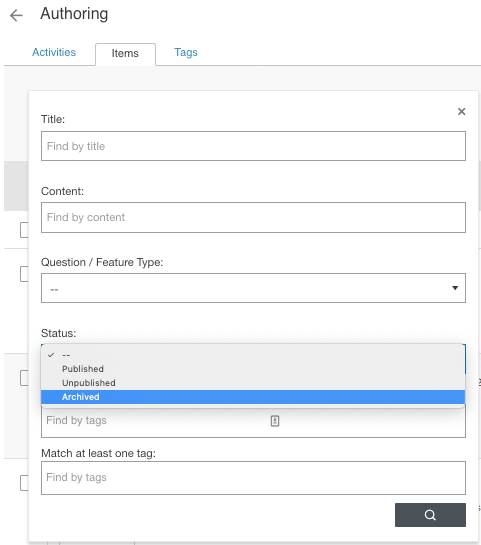
- You will then have the option to publish the items to use them again in assignments and courses.