Overview: Authoring Questions Independently of Assessments
Learn how to access Content Manager, and create a new Question in your course question bank.
Create questions independently of assessments
-
Select the Atomic Assessments three-dot menu in the upper right and select Content Manager.
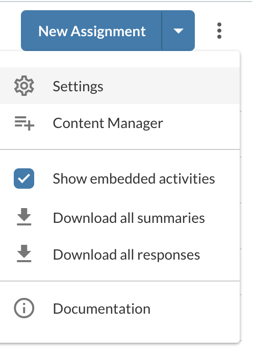
Figure 1: The Atomic Assessments three-dot menu where Content Manager can be accessed
-
Select the Items tab.
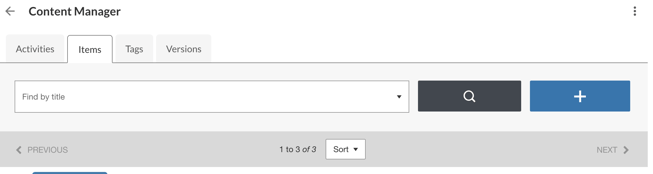
Figure 2: The Content Manager with the Items tab selected
-
Select the blue plus button.
-
Set a question title and select Add new.
-
Choose a question category and question type.
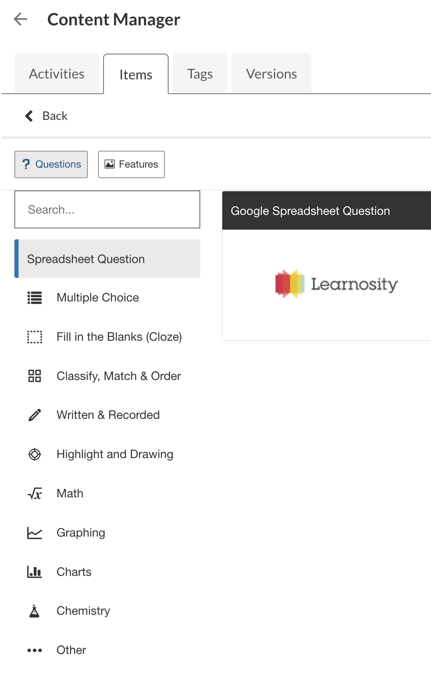
Figure 3: The new question type selection page
-
Fill out the question or feature-specific options.
-
Select Save.
