How To: Create Activities independently of Assignments
Learn how to access Content Manger and create a new Activity.
- Select the Atomic Assessments three-dot menu in the upper right and select Content Manager.
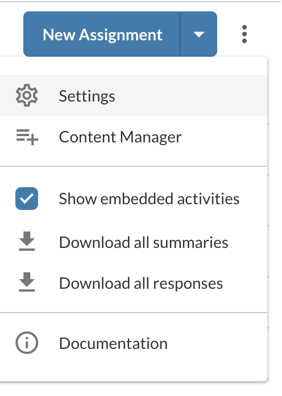
Figure 1: The Atomic Assessments three-dot menu where Content Manager can be accessed
- Select the Activities tab.
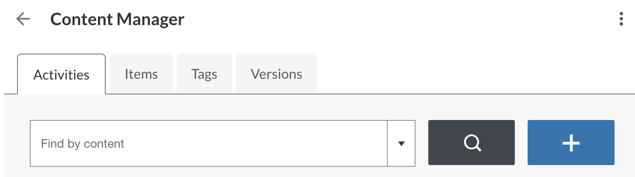
Figure 2: The Content Manager Activities tab
-
Select the Activities tab.
-
Select the blue plus button.
-
Enter an Activity Title and select Create.
-
Find Items already created to add to your Activity by clicking on the gray Find Items button. To create a new item by selecting Create item.
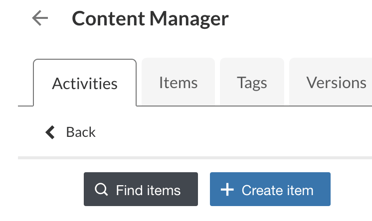
Figure 3: The Find items and +Create item buttons in the Content Manager Activities tab
-
Check the box next to the Items you want to add to the Activity and select Add Items.
-
Select the Back button under the Activities tab.

Figure 4: The Back button on the Activity edit, add existing item page
-
Finish by clicking Save.
