Overview: Editing Existing Writing Prompts in Atomic Journals
Explore how to edit existing writing prompts in journals using the pencil icon.
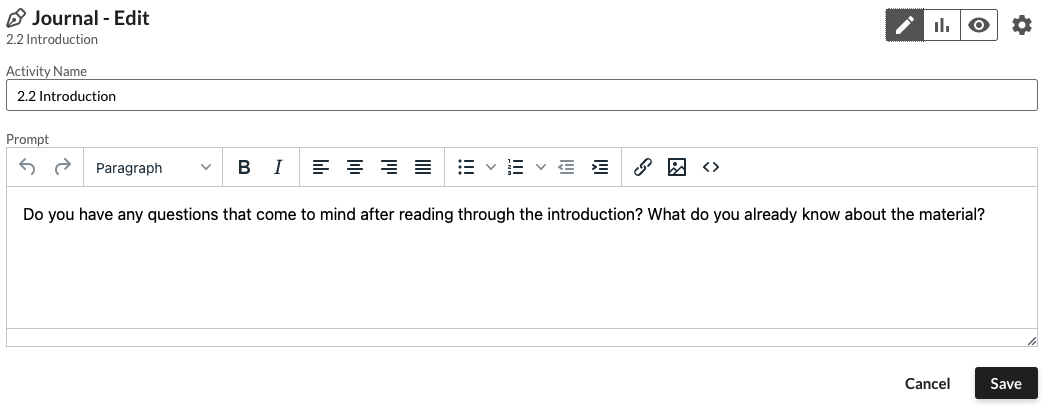
Figure 1: Editing a prompt
- Navigate to the activity in your LMS content.
- Click on the pencil icon near the top right of the activity.
- You’ll be shown a form to update the activity name and/or the writing prompt for the activity.
- Make whatever changes you need to make.
- Click the Save button to save the activity.
You can click the Cancel button to discard any changes. When you click the Cancel button or perform another action that would lose unsaved changes (such as reloading the webpage or hitting your browser back button), the application will ask you to confirm that you want to discard your changes before actually doing so.
