Overview: Previewing Writing Prompts In a Journal Netry
Explore how to preview writing prompts in a journal entry using the eye icon.
Teachers can preview what a writing prompt will look like for students and interact with the writing prompt in the same way a student would.
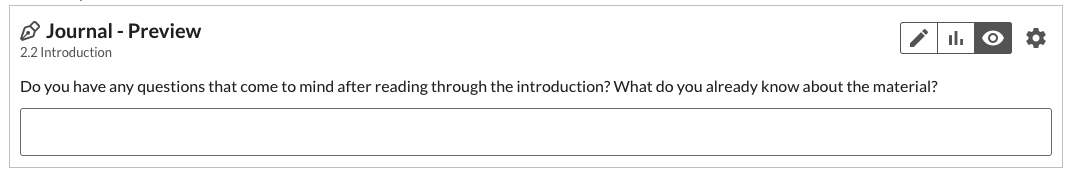
Figure 1: Previewing a prompt as a teacher
To preview a writing prompt
- Navigate to the activity in your LMS content.
- Preview mode is the default mode, so it should already be selected. If you are not in preview mode, click on the preview icon near the top right of the activity.
- You can now view and interact with the writing prompt.
Related Articles![]()
- How can I edit existing writing prompts in Atomic Journals?
- How can I score student journal entries?
- How can I view and download all of my journal entries?
