How To: Use the Content Manager?
Review how to use the Content Manager tabs and manage your Atomic Assessments content.
The Content Manager
The Content Manager is a tool in the Atomic Assessments settings menu for managing content within your course, showing the status of imports, and providing a course key for exporting your Atomic Assessments assignments into other courses.
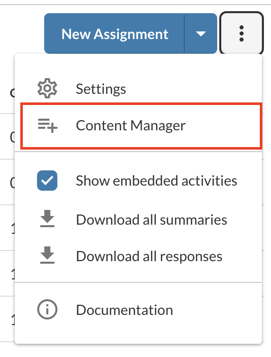
Figure 1: Accessing the Content Manager
Using the Content Manager
Figure 2: Using the Content Manager
Manage underlying content
You can now access your Activities, Items, and Tags tabs (previously located within the Item Bank) within the Content Manager. The functionality of these tabs is the same as in previous versions, just accessed now within the Content Manager.
Several settings previously appearing under the Assignment Manager settings menu have now been moved to the Content Manager settings menu. Clicking on the triple-dot menu in the upper righthand within the Content Manager will give you access to the Download Activities, Add Activities, Cleanup Item Bank, and Update Tag-Based Activities settings.

Figure 3: Tabs and More in the Content Manager
Using the Versions tab
The Versions tab provides a way to view and manage the content coming in and out of Atomic Assessments. For more information on view the article on importing and exporting in the Versions tab.
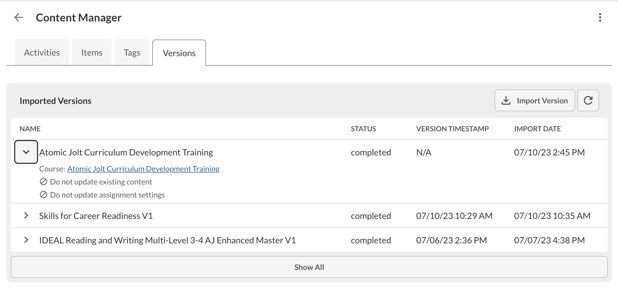
Figure 4: The Versions Tab
